You’ve decided to take your Range Rover Evoque’s security and safety to the next level with a dash cam. Great choice! A dash cam can prove to be an invaluable investment for any vehicle owner.
In this article, we’ll guide you through the process of a Range Rover Evoque dash cam install. We’ll discuss the benefits of having a dash cam, how to choose the right one and a step-by-step guide on installation.
Benefits of a Dash Cam For Range Rover Evoque
Accident Evidence
One of the main reasons people choose to install a dash cam is to have concrete evidence in case of an accident. A dash cam can provide valuable footage that can help determine who was at fault, potentially saving you time, money, and legal headaches.
Preventing Insurance Fraud
Insurance fraud is an all too common issue that can result in increased premiums for innocent drivers. A dash cam can help prevent insurance fraud by capturing events that occur on the road, protecting you from being falsely accused.
Enhancing Driver Safety
A dash cam can encourage better driving habits, as drivers are more likely to drive carefully knowing their actions are being recorded. In addition, some dash cams have safety features like lane departure warnings and collision detection, which can help prevent accidents.
Choosing the Right Dash Cam
Camera Quality
When selecting a dash cam, consider the camera quality. Look for a camera that records in high definition (1080p or higher) to ensure clear and detailed footage.
Storage Capacity
Storage capacity is another important factor to consider. Most dash cams use microSD cards for storage, so make sure to choose a card with enough capacity to store the footage you need.
Additional Features
Some dash cams offer additional features such as GPS, Wi-Fi connectivity, and parking mode. While these features are not essential, they can add extra functionality and convenience.
Step-by-Step Installation Guide & Information

Positioning the Dash Cam
First, decide where to mount your dash cam. The ideal location is behind the rearview mirror, as it provides an unobstructed view of the road while remaining out of your line of sight.
Connecting Power
There are two ways to power your dash cam: using the 12V power socket (cigarette lighter) or hardwiring it to your vehicle’s fuse box. Using the 12V power socket is the easier option, while hardwiring provides a cleaner look and frees up your power socket for other uses.
Running and Hiding Cables
To keep your installation looking clean and professional, you’ll want to run and hide the cables. Start by running the power cable along the edge of your windshield, using cable clips to secure it in place. Continue running the cable along the A-pillar and down to your power source (either the 12V power socket or the fuse box).
Adjusting Camera Angle
Once your dash cam is mounted and powered, adjust the camera angle to ensure it captures the road ahead clearly. The ideal angle is slightly downward, capturing the road, horizon, and any vehicles in front of you.
Test and Configure
Finally, turn on your vehicle and test the dash cam to make sure it powers on and records properly. Adjust any settings such as video quality, loop recording, and time and date as needed.
Troubleshooting Common Issues
If you encounter any issues during your Range Rover Evoque dash cam install, don’t panic. Common problems include the camera not powering on, poor video quality, or issues with the memory card. Double-check your connections, consult your dash cam’s user manual, or seek professional assistance if needed.
How Not To Install A Dash Cam.
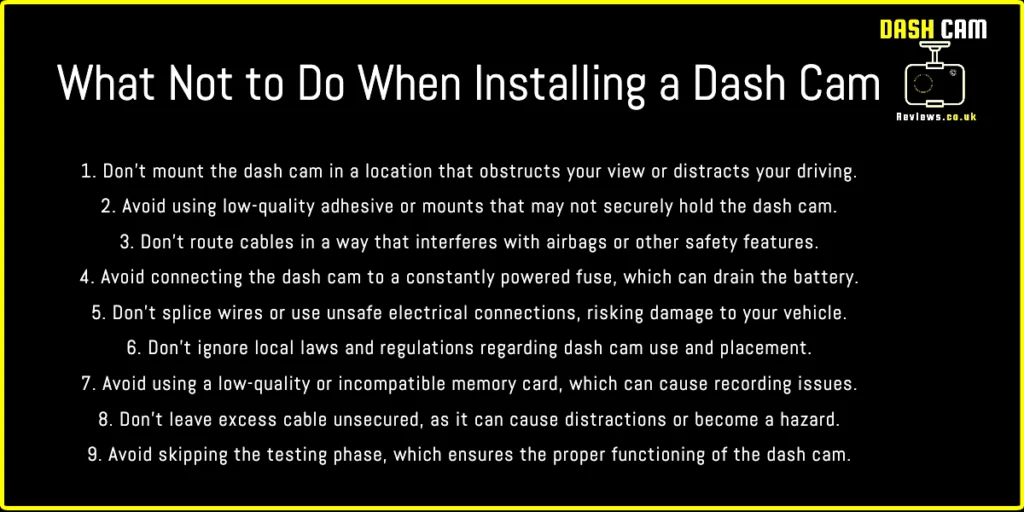
5 Unique FAQs
How do I choose the right SD card for my dash cam?
Choose a high-quality microSD card with a minimum Class 10 speed rating and a capacity of at least 32GB. Higher capacity cards, such as 64GB or 128GB, will allow for more recording time before the dash cam overwrites old footage.
Can I install a rear camera along with the front dash cam?
Yes, many dash cam models offer a dual-camera setup, which includes a rear camera that records the road behind your vehicle. The installation process is similar to the front camera, with the additional step of running the rear camera cable to the back of your vehicle.
Will a dash cam drain my car battery?
If installed and configured correctly, a dash cam should not drain your car battery. Most dash cams have a voltage cutoff feature that prevents the camera from draining the battery when your vehicle is parked.
Is it legal to have a dash cam installed in my Range Rover Evoque?
Dash cams are generally legal in most countries, including the UK. However, it’s important to ensure the camera doesn’t obstruct your view while driving and that you comply with local privacy laws regarding recording others.
Do I need to format my SD card regularly?
Regularly formatting your SD card (approximately every 2-4 weeks) can help maintain optimal performance and extend the card’s lifespan. Check your dash cam’s user manual for instructions on how to format the card.
Conclusion
In conclusion, a Range Rover Evoque dash cam install is a worthwhile investment for any vehicle owner. It provides numerous benefits, including increased safety and protection against insurance fraud. By following the step-by-step guide provided in this article, you can confidently install and configure your dash cam for optimal performance. Safe driving!




