Dash cams are becoming increasingly popular among vehicle owners, and for good reason. They offer numerous benefits, such as increased safety, potential legal protection, and the ability to monitor one’s own driving habits.
In this article, we will guide you through the process of installing a dash cam on a BMW 3 Series, step by step actual installation and maintenance.
Reasons to Install a Dash Cam
Safety and Security
Dash cams provide an extra layer of security by recording any incidents that may occur while driving. In the event of an accident, the footage can serve as valuable evidence to help establish fault and protect you from false claims. They can also capture acts of vandalism or theft when your vehicle is parked, offering peace of mind and potentially aiding in recovering your property.
Legal evidence
In case of an accident or traffic dispute, dash cam footage can be a crucial piece of evidence to support your case. Insurance companies and law enforcement often use video recordings to determine fault and resolve claims more quickly and fairly.
Monitoring driving habits
Dash cams can help you monitor and improve your driving habits. By reviewing your recorded footage, you can identify areas where you may need to improve, such as maintaining a safe distance from other vehicles or following traffic rules more closely.
Dash Cam Installation Process

Gathering necessary tools
Before beginning the installation process, gather the necessary tools and materials. These may include a dash cam mount, power cable, microSD card, cable clips or adhesive mounts, and a trim removal tool.
Selecting the camera location
Choose an optimal location for your dash cam that provides a clear view of the road ahead without obstructing your line of sight. The most common location is behind the rearview mirror, as it offers an unobstructed view and keeps the camera out of your direct field of vision.
Mounting the camera
Attach the dash cam mount to the chosen location on the windshield, ensuring it is secure and level. Most dash cams use adhesive mounts or suction cups for attachment. Follow the manufacturer’s instructions for proper mounting.
Running the power cable
Carefully run the power cable along the edge of the windshield, using cable clips or adhesive mounts to secure it in place. Tuck the cable behind the vehicle’s interior trim, running it along the A-pillar and down towards the dashboard. Be cautious when working around airbags, as improper handling could cause accidental deployment.
Connecting to a power source
Depending on the power source you’ve chosen, connect the power cable to the dash cam. If using the 12V cigarette lighter socket, simply plug it in. For hardwiring into the fuse box or an external battery pack, follow the manufacturer’s instructions or check out the video above on how to wire they dashcam into your 3 BMW series.
Setting up the camera settings
After connecting the dash cam, turn on your vehicle and configure the camera settings according to your preferences. This may include setting the date and time, video resolution, loop recording duration, and enabling features such as GPS or parking mode.
Dash Cam Maintenance
Regular checks
To ensure your dash cam operates optimally, perform regular checks. Verify that the camera is securely mounted, the power cable is properly connected, and the lens is clean. Additionally, periodically review recorded footage to ensure the camera is functioning correctly and capturing clear video.
Firmware updates
Manufacturers often release firmware updates to improve the performance of their dash cams or add new features. Keep your dash cam up to date by checking the manufacturer’s website for updates and following their instructions for installation.
How Not To Install A Dash Cam.
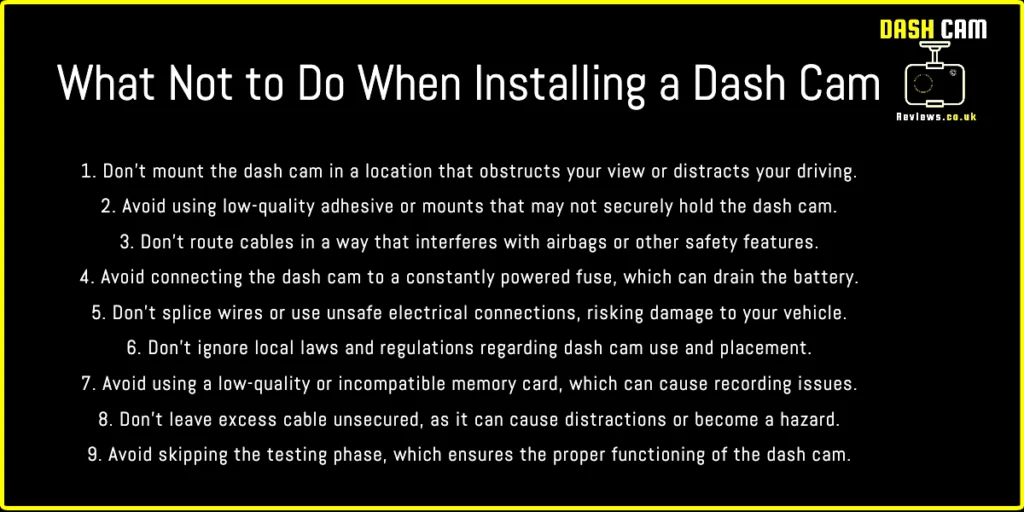
Frequently Asked Questions
How do I choose the best dash cam for my BMW 3 Series?
Consider factors such as camera features, power source, and storage capacity. Look for a camera with a wide field of view, high-resolution video, night vision capabilities, and a loop recording feature. Also, think about your preferred power source and ensure the camera has adequate storage capacity.
Can I install the dash cam myself, or should I seek professional help?
While installing a dash cam on a BMW 3 Series can be done by following the steps outlined in this article, you may prefer to seek professional help if you’re uncomfortable with the process or unsure about handling your vehicle’s electrical components but its relatively straight forward process to fit a dash cam.
How do I prevent my dash cam from draining my car battery?
To prevent your dash cam from draining your car battery, consider using a power source that only provides power when the ignition is on, such as the 12V socket. Alternatively, invest in a dash cam with a built-in voltage cutoff feature or use an external battery pack. On the dashcam installation most connect to a fuse that turns on when the car ignition has been started.
What should I do if my dash cam stops working properly?
First, check the connections, mounting, and lens for any issues. If the problem persists, consult the manufacturer’s troubleshooting guide or contact their customer support for assistance.
How often should I replace the microSD card in my dash cam?
The lifespan of a microSD card can vary depending on its usage and quality. It is generally recommended to replace the card every 1-2 years or when you notice issues with the recorded footage, such as corrupted files or poor video quality.
Conclusion
Installing a dash cam on your BMW 3 Series can provide valuable benefits in terms of safety, legal protection, and monitoring driving habits. By following the steps and tips outlined in this article, you can confidently complete the installation process. Remember to maintain your dash cam regularly and keep it up to date to ensure optimal performance.




