Welcome to our comprehensive Audi A3 dash cam installation guide! In this article, we will walk you through the process of installing a dash cam in your Audi A3 step by step.
But before we get to that we recommend watching the below video on how not to install a dash cam, I found this extremely helpful before I fitted mine.
Let’s get started.
Tools and Materials Needed for Installation
- Dash cam and mounting kit
- MicroSD card
- Trim removal tool or plastic pry tool
- Wire stripper/crimper
- Fuse tap kit (optional)
- Electrical tape
- Cable ties
Step-by-Step Installation Guide
Step 1: Finding the Right Position for Your Dash Cam
- Clean your windshield with a glass cleaner.
- Determine the best location for your dash cam, ideally behind the rearview mirror to avoid obstructing your view.
- Ensure the camera lens is pointing straight ahead and has a clear view of the road.
Step 2: Mounting the Dash Cam
- Peel off the adhesive backing from the dash cam mount.
- Press the mount firmly onto the windshield, making sure it’s securely attached.
Step 3: Connecting the Dash Cam to Power
- Plug the power cable into the dash cam.
- Plug the other end of the cable into your car’s 12V power outlet (cigarette lighter socket).
Step 4: Routing the Cables
- Use the trim removal or plastic pry tool to gently tuck the power cable along the edge of the windshield, hiding it behind the headliner.
- Continue routing the cable along the A-pillar and down the side of the dashboard, keeping it concealed behind the trim.
- If your dash cam has a rear camera, route the rear camera cable in a similar manner, going along the roof liner and side trim towards the rear windshield.
Step 5: Connecting the Dash Cam to Your Audi A3’s Fuse Box
- Locate the fuse box in your Audi A3 (check your owner’s manual if needed).
- Use a fuse tap kit to connect the dash cam power cable to a fuse that is only powered when the ignition is on, such as the one for the radio or wipers.
- Ground the dash cam by connecting its ground wire to a metal screw or bolt on the car’s chassis.
Testing and Troubleshooting
- Turn on your Audi A3’s ignition and check if the dash cam powers on and starts recording.
- Adjust the camera angle if necessary to ensure it captures the best view of the road.
- Check the rear camera (if applicable) to confirm it’s working correctly.
- If the dash cam doesn’t power on or function properly, double-check your connections and fuses.
Audi A3 Dash Cam Maintenance Tips
- Regularly clean your dash cam lens with a microfiber cloth to ensure clear footage.
- Format the MicroSD card every few months to prevent data corruption.
- Update the dash cam firmware when new versions become available.
- Check the dash cam settings occasionally to ensure they’re still configured correctly.
How Not To Install A Dash Cam.
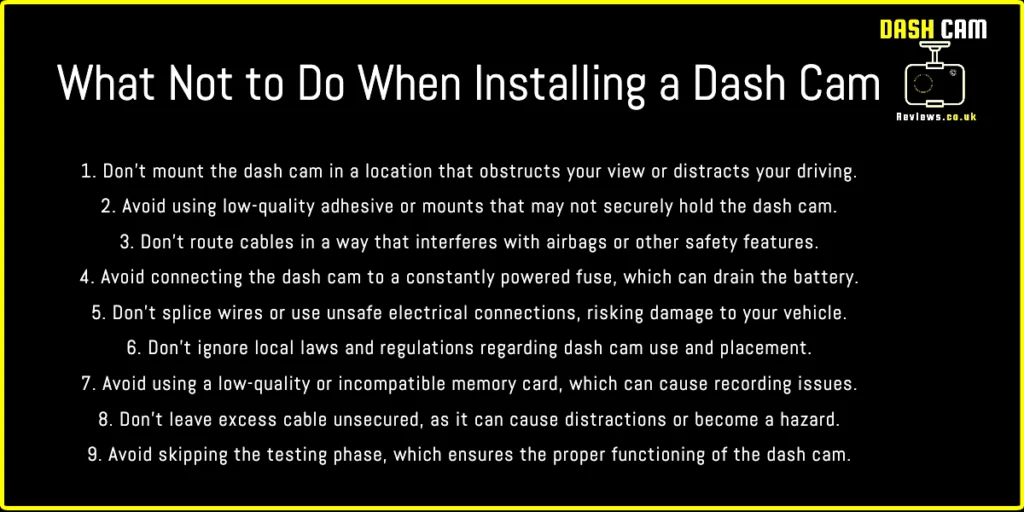
FAQs
Do I need a professional to install my dash cam?
No, following this guide will allow you to perform the installation yourself. However, if you’re uncomfortable working with your vehicle’s electrical system, you may prefer to consult a professional.
How long does it take to install a dash cam in an Audi A3?
The installation process typically takes 1-2 hours, depending on your experience and familiarity with your vehicle.
Will installing a dash cam void my Audi warranty?
No, installing a dash cam should not void your warranty as long as the installation is done correctly and doesn’t cause damage to your vehicle.
What is the best type of dash cam for an Audi A3?
The best dash cam for your Audi A3 depends on your specific needs and preferences. Consider factors such as video quality, night vision capabilities, GPS functionality, and whether you need a single or dual-channel camera.
Can I use my dash cam as a rearview camera?
While some dash cams offer live view functionality that can be used as a rearview camera, it’s essential to ensure the camera is designed for this purpose and meets any legal requirements for rearview cameras in your area.
Conclusion
Installing a dash cam in your Audi A3 is a worthwhile investment for your safety and peace of mind. By following this step-by-step guide, you’ll be well on your way to enjoying the benefits of having a dash cam in your vehicle. Remember to maintain your dash cam and keep its software up to date to ensure optimal performance.




