As technology continues to improve, drivers are constantly looking for ways to enhance their driving experience and increase safety on the road.
One of the most popular automotive accessories is the dashboard camera or “dash cam.” Installing a dash cam in your Toyota Yaris can provide invaluable benefits, including recording footage of incidents for insurance purposes, capturing memorable moments on the road, and promoting responsible driving.
In this comprehensive guide, we will walk you through the step-by-step process of installing a dash cam in your Toyota Yaris, ensuring a seamless and professional result. So, let’s dive in and learn how to maximize your driving experience with this must-have accessory.
Why install a dash cam?
Dash cams have become increasingly popular in recent years, offering invaluable peace of mind and protection for drivers. They serve as an unbiased witness in the event of an accident, potentially saving you from insurance headaches and costly legal battles.
With a dash cam, you can also capture interesting or memorable moments on the road, making it a worthwhile addition to your Toyota Yaris. In this article, we’ll guide you through the process of selecting, installing, and maintaining a dash cam in your Toyota Yaris.
Power source and wiring options
Choose a dash cam that can be easily powered in your Toyota Yaris, either through the cigarette lighter socket or hardwired directly to the fuse box. Hardwiring is more discreet and professional-looking but may require professional installation.
Parking mode and motion detection
Some dash cams offer parking mode, which records any activity near your vehicle when it’s parked. This can be helpful in capturing vandalism or hit-and-run incidents. Motion detection is another useful feature that triggers recording only when movement is detected.
Installing Your Dash Cam
Positioning the dash cam
Position the dash cam behind the rearview mirror to ensure an unobstructed view of the road while minimising any potential distractions. Make sure it doesn’t block your line of sight or violate any local regulations regarding windscreen-mounted devices.
Wiring and cable management
Once the dash cam is positioned, route the wiring along the headliner, down the A-pillar, and towards the power source. Use cable clips or adhesive pads to keep the wiring tidy and secure. Be cautious when working around airbags, and avoid interfering with their deployment.
Connecting to a power source
Connect the dash cam to the power source, either through the cigarette lighter socket or by hardwiring it to the fuse box. If you choose to hardwire the dash cam, you may need a professional to complete the installation, as it involves connecting the device to the fuse box and potentially tapping into the car’s electrical system. Alternatively, you can purchase a hardwiring kit and follow the manufacturer’s instructions, but be sure to familiarise yourself with your Yaris’s electrical system before attempting this on your own.
Adjusting the settings
Once the dash cam is installed and powered on, adjust the settings to suit your preferences. Configure the video resolution, loop recording duration, and any motion detection or parking mode features. Ensure the date and time are correct, as this information will be embedded in the video files.
Maintaining Your Dash Cam
Regularly checking the footage
Periodically review your dash cam footage to ensure it’s capturing clear, high-quality video. This is also an opportunity to check that the device is functioning correctly and hasn’t been affected by any software glitches or physical damage.
Updating the firmware
Manufacturers often release firmware updates to improve performance, fix bugs, or add new features. Check the manufacturer’s website regularly for updates and follow their instructions to ensure your dash cam remains up-to-date and functioning optimally.
How Not To Install A Dash Cam.
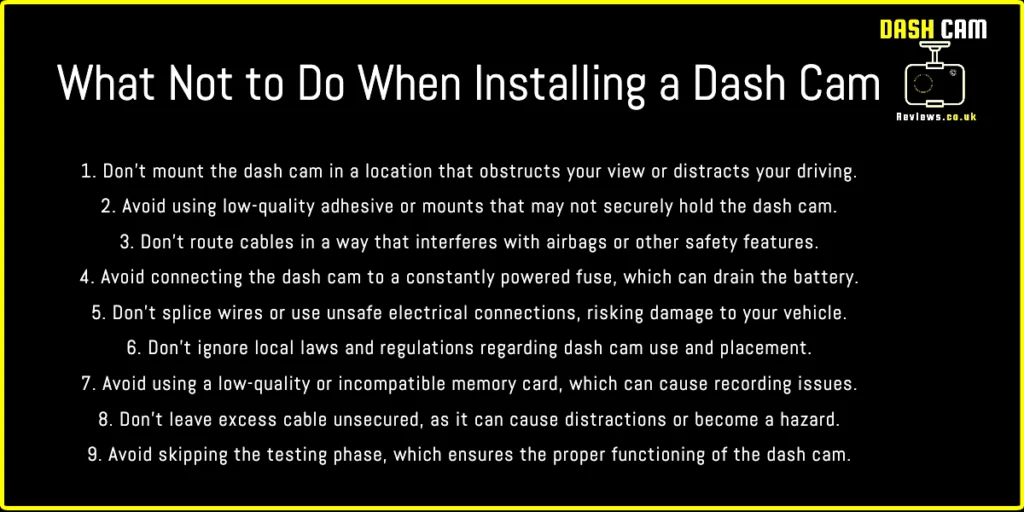
Frequently Asked Questions (FAQs)
What is the best dash cam for a Toyota Yaris?
There isn’t a one-size-fits-all answer, as the best dash cam for your Toyota Yaris depends on your specific needs and preferences. Consider factors like video resolution, storage capacity, power source, and additional features like parking mode or motion detection when making your decision.
Can I install a dash cam myself or should I hire a professional?
You can certainly install a dash cam yourself, especially if you choose a model that uses the cigarette lighter socket for power. However, if you opt for a hardwired installation, it’s recommended to seek professional help, particularly if you’re not comfortable working with your vehicle’s electrical system or follow the above video for guidance. It really not that hard.
Do dash cams drain the car battery?
Most dash cams consume very little power and shouldn’t significantly affect your car battery, particularly when the engine is running. However, if your dash cam has a parking mode feature, it may drain the battery when the car is parked for extended periods. In such cases, consider using a dedicated battery pack or hardwiring kit with a voltage cutoff feature to protect your car’s battery.
Is it legal to install a dash cam in my Toyota Yaris?
In most locations, it’s legal to install a dash cam in your vehicle, provided it doesn’t obstruct your view or violate any local regulations regarding windscreen-mounted devices. Be sure to familiarise yourself with the laws in your area before installing a dash cam.
How do I maintain my dash cam?
To keep your dash cam functioning optimally, regularly review the footage to ensure it’s capturing clear video, update the firmware as needed, and clean the lens periodically to remove any dirt or smudges. By performing these simple maintenance tasks, you can extend the life of your dash cam and ensure it captures high-quality footage when you need it most.
Conclusion
A Toyota Yaris dash cam install is a worthwhile investment that provides peace of mind and protection while you’re on the road. By choosing the right dash cam with essential features, properly installing it, and maintaining it regularly, you can ensure your device will serve you well for years to come. Safe driving!




