As a Toyota Corolla owner, you understand the importance of keeping your vehicle safe, secure, and reliable. One excellent way to enhance your driving experience is by installing a dash cam. In this comprehensive guide, we’ll explore the benefits of having a dash cam, the best choices for your Toyota Corolla, and a step-by-step guide to installation.
Why Install a Dash Cam in Your Toyota Corolla?
There are several reasons to consider installing a dash cam in your vehicle, including:
Enhanced Safety and Security.
A dash cam is an essential tool for maintaining safety and security while driving. It serves as a “silent witness” that records everything happening on the road, helping to prevent fraudulent insurance claims and deter vandalism or theft.
Evidence in Traffic Accidents
In the unfortunate event of a traffic accident, a dash cam can provide valuable evidence. Footage captured by the camera can help determine who was at fault and assist insurance companies in resolving disputes quickly and fairly.
Monitoring Driver Behaviour
For parents of young drivers or fleet managers, a dash cam is an invaluable tool for monitoring driving habits. By reviewing the footage, you can identify areas where drivers need improvement and encourage safer driving practices.
Installing a Dash Cam in Your Toyota Corolla
Once you’ve chosen the perfect dash cam, it’s time to install it. Here’s a step-by-step guide to help you through the process.
Tools and Materials Needed
To install a dash cam in your Toyota Corolla, you’ll need the following tools and materials: a trim removal tool, cable clips keep going a microfiber cloth, a fuse tap kit (if hardwiring), and a 12V-to-5V converter (if hardwiring).
Installation Steps
- Clean the windshield with a microfiber cloth to ensure proper adhesion of the dash cam mount.
- Position the dash cam behind the rearview mirror to avoid obstructing your view while driving.
- Attach the mount to the windshield using either suction cups or adhesive pads, depending on the model.
- Adjust the camera angle to ensure it captures the entire road ahead.
- Run the power cable along the edge of the windshield, using cable clips to secure it in place.
- Continue routing the cable down the A-pillar, tucking it under the weather stripping or using the trim removal tool to create space.
- Route the cable under the dashboard and towards the vehicle’s fuse box or 12V outlet, depending on your chosen power source.
Connecting Power Source
There are two options for connecting your dash cam to a power source: using the 12V outlet (cigarette lighter) or hardwiring to the fuse box.
- If using the 12V outlet, simply plug the adapter into the outlet and connect the other end to the dash cam.
- If hardwiring, connect the 12V-to-5V converter to the fuse tap kit and choose an appropriate fuse in the fuse box. Connect the ground wire to a metal grounding point, and plug the other end into the dash cam.
Best Practices for Dash Cam Use
To ensure optimal performance and longevity of your dash cam, follow these best practices:
Regularly Check the Camera
Inspect the camera’s position, lens, and mount regularly to ensure it remains secure and unobstructed.
Format the Memory Card
Formatting the memory card every 4-6 weeks helps maintain its performance and prevents data corruption.
Update the Firmware
Regularly check for and install firmware updates to ensure your dash cam is running the latest software and features.
Legal Considerations of Dash Cam Use
Before installing and using a dash cam, be aware of the legal implications in your area. Laws regarding privacy, surveillance, and data protection vary by country and region, so it’s essential to research local regulations and comply with any restrictions.
How Not To Install A Dash Cam.
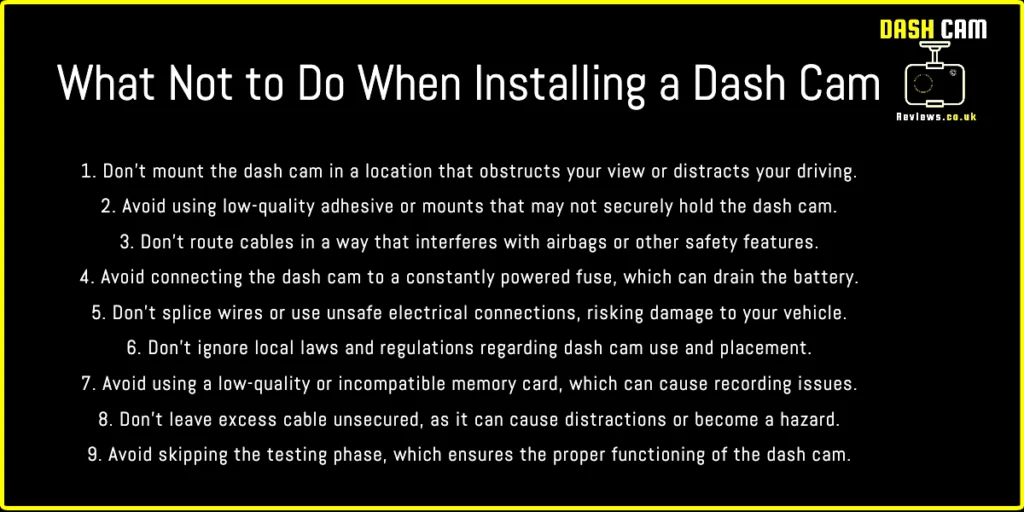
Frequently Asked Questions
1. Can a dash cam drain my Toyota Corolla’s battery?
A: If connected to the 12V outlet, most dash cams turn off when the vehicle is not in use. However, if hardwired, some models may continue to draw power. To prevent battery drain, consider installing a dash cam with a voltage cutoff feature.
2. Will installing a dash cam void my Toyota Corolla’s warranty?
A: Installing a dash cam typically does not void your vehicle’s warranty. However, if you hardwire the dash cam and cause damage during installation, it may affect your warranty. Always consult your vehicle’s owner’s manual and warranty documentation for more information.
3. Can I use my smartphone as a dash cam?
A: While some apps turn your smartphone into a makeshift dash cam, it is not recommended due to limitations in video quality, battery life, and overheating risks. A dedicated dash cam offers superior performance and reliability.
4. How much storage capacity do I need for my dash cam?
A: A 32GB memory card can store around 4-6 hours of high-quality footage. However, if your dash cam features loop recording, older footage will be overwritten when the card is full, so storage capacity becomes less of a concern.
5. Do dash cams record audio?
A: Many dash cams include built-in microphones and can record audio. However, be aware of local laws and regulations regarding audio recording, as some jurisdictions may require consent from all parties involved.
Conclusion
By following this comprehensive guide, you can successfully install a dash cam in your Toyota Corolla and enjoy the benefits of enhanced safety, security, and peace of mind. With the right dash cam, you can protect yourself and your vehicle, while also promoting responsible driving habits. Happy driving




