Dash cams have become increasingly popular among drivers, and for good reason. They can provide valuable evidence in the event of an accident, help improve driving habits, and offer peace of mind on the road. In this article, we’ll explore the process of installing a dash cam in your Nissan Qashqai, covering everything from choosing the right camera to the step-by-step installation process.
Why Install a Dash Cam in Your Nissan Qashqai?
Dash cams offer a range of benefits, from recording accidents to deterring potential vandals or thieves. By capturing video evidence of your driving, a dash cam can help protect you in insurance disputes, traffic incidents, or even cases of road rage. Additionally, many drivers find that having a dash cam helps them become more conscientious and safer behind the wheel.
Preparing for the Dash Cam Install
Before you dive into the installation process, it’s important to plan ahead and ensure a smooth experience.
Finding the Right Location
Positioning your dash cam correctly is crucial for optimal performance. Aim for a central location on your windshield, ideally behind the rear view mirror and high enough so that it doesn’t obstruct your view. Make sure the camera’s lens has a clear view of the road ahead, without any obstructions like windshield wipers or stickers.
Planning the Cable Routing
To keep your Nissan Qashqai dash cam install neat and unobtrusive, plan out the cable routing before you begin. You’ll want to hide the power cable behind the vehicle’s trim and route it towards the fuse box, usually located in the passenger footwell area.
Step-by-Step Installation Process
Now that you’re prepared, it’s time to dive into the installation process.
Mounting the Dash Cam
Begin by attaching the dash cam to its mounting bracket and cleaning the windshield with an alcohol-based cleaner. Remove the protective film from the bracket’s adhesive and press it firmly onto the windshield for 30 seconds. Allow the adhesive to cure for a few hours before proceeding.
Routing the Cables
Using your trim removal tools, carefully pry off the edge of the headliner, A-pillar trim, and door seal to create a space for the power cable. Route the cable along the edge of the windshield, tucking it into the gaps and securing it with cable ties as necessary. Make sure the cable is not interfering with airbags or other safety features.
Connecting to the Fuse Box
Locate an unused or ignition-switched fuse in your Qashqai’s fuse box. Using a fuse tap, connect the dash cam’s power cable to the appropriate fuse. Make sure to use the correct fuse rating, as specified by your dash cam manufacturer.
Grounding the Dash Cam
To complete the electrical connection, you’ll need to ground your dash cam. Find a suitable grounding point (e.g., a metal screw or bolt) close to the fuse box, and attach the ground wire using a ring terminal.
Testing Your Dash Cam
With everything connected, start your Nissan Qashqai and verify that the dash cam powers on when the ignition is turned on. Test the camera’s functions to ensure proper operation.
Optional Hardwiring Kit
Some drivers may prefer to use a hardwiring kit, which allows the dash cam to draw power directly from the vehicle’s battery. This can provide additional benefits, such as parking mode recording or voltage protection.
Benefits of a Professionally Installed Dash Cam
While a DIY Nissan Qashqai dash cam install is certainly achievable, some drivers may prefer the expertise and peace of mind offered by a professional installation. Professional installers can ensure a seamless and secure setup, with clean cable management and proper electrical connections.
Maintenance and Troubleshooting
To keep your dash cam running smoothly, it’s important to perform regular maintenance and address any issues as they arise.
Regular Maintenance
Check your dash cam’s firmware regularly for updates, and keep the lens clean for optimal video quality. Periodically review your recorded footage to ensure the camera is functioning correctly.
Common Issues and Solutions
If you encounter any issues with your Nissan Qashqai dash cam install, such as a camera that won’t power on or poor video quality, consult your dash cam’s user manual or seek assistance from the manufacturer or a professional installer.
How Not To Install A Dash Cam.
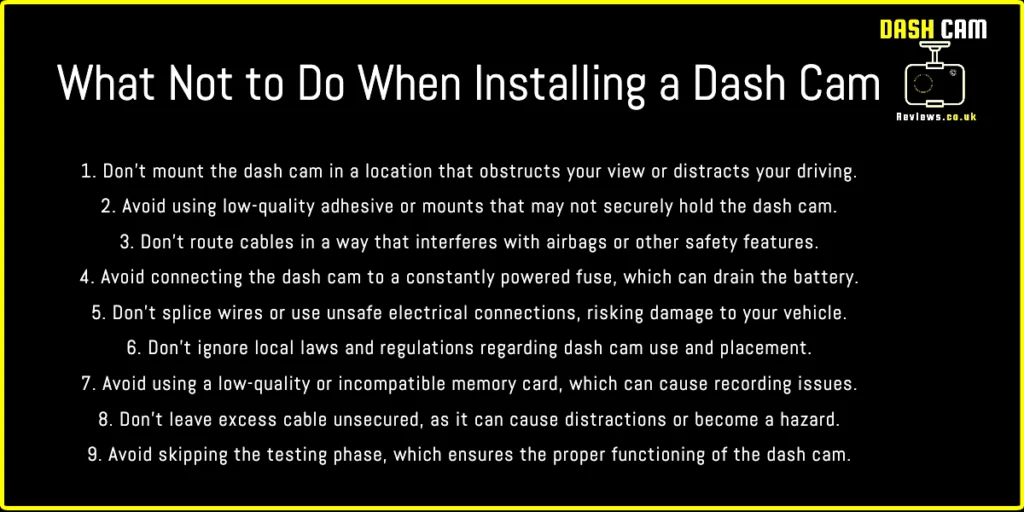
Frequently Asked Questions
Can I install a rear dash cam in my Nissan Qashqai?
Yes, many dash cam systems offer a rear camera option. You’ll need to follow a similar installation process, routing the rear camera’s cable through your vehicle’s interior and connecting it to the front camera or a separate power source.
Will a dash cam drain my Qashqai’s battery?
When properly installed, a dash cam should not significantly drain your vehicle’s battery. However, if you’re using parking mode or other features that require constant




