Dash cams have become increasingly popular as a way to capture events on the road, providing drivers with valuable evidence in case of accidents or other incidents.
If you own a Ford Puma and are considering installing a dash cam, this guide will walk you through the process step by step, ensuring you get the best results.
We’ll also cover the benefits of having a dash cam and how to choose the right one for your needs.
Benefits of Installing a Dash Cam
Safety and Security
Having a dash cam installed in your Ford Puma can greatly enhance your safety and security on the road. It records your driving, capturing valuable footage that could be useful in case of an accident or other incidents. Additionally, dash cams can deter would-be vandals or thieves, since they know they’re being recorded.
Insurance Benefits
Many insurance companies offer discounts or benefits to drivers with dash cams. This is because the footage can help settle claims more quickly and accurately, reducing the risk of fraud.
Legal Protection
In the event of a traffic violation or accident, a dash cam can provide crucial evidence to prove your innocence or support your version of events. This could save you from unwarranted fines or penalties.
Tools and Materials You’ll Need
Before you begin the installation process, gather the following tools and materials:
- Dash cam and accessories (mount, power cable, etc.)
- Microfiber cloth
- Cable clips or adhesive mounts
- Trim removal tool
- Wire cutters
- Electrical tape or heat shrink tubing
Step-by-Step Guide to Installing a Dash Cam

Step 1: Positioning the Dash Cam
Choose the ideal location for your dash cam on the windshield of your Ford Puma. This is usually behind the rearview mirror, as it provides a clear view of the road without obstructing your vision. Make sure the area is clean and dry before proceeding.
Step 2: Connecting the Power Supply
Most dash cams come with a power cable that plugs into your car’s 12V socket (cigarette lighter). Some models may require a hardwiring kit, which connects directly to the fuse box for a cleaner look and more reliable power supply. Follow the manufacturer’s instructions to connect your dash cam to your Ford Puma’s power source.
Step 3: Running the Cables
Use the trim removal tool to carefully tuck the power cable behind the interior trim of your car, running it along the A-pillar and down the side of the dashboard. Use cable clips or adhesive mounts to secure the cable in place, ensuring it doesn’t interfere with airbags or other safety features. If your dash cam has a rear camera, repeat this process for the rear camera cable, running it through the headliner and along the side of the car.
Step 4: Mounting the Dash Cam
Attach the dash cam mount to the chosen location on your windshield, ensuring it’s securely in place. Then, slide the dash cam onto the mount, locking it in position. Connect the power cable and any additional cables (e.g., rear camera) to the dash cam.
Step 5: Testing and Adjusting
Start your Ford Puma’s engine to power up the dash cam. Check that it’s functioning correctly and recording as expected. Adjust the camera angle as needed to ensure it captures a clear view of the road ahead.
Maintenance and Troubleshooting
Cleaning the Lens
Keep the dash cam lens clean by periodically wiping it with a microfiber cloth. This will ensure optimal video quality.
Updating Firmware
Regularly check for firmware updates from the dash cam manufacturer, as these can improve performance and resolve issues.
Resolving Common Issues
If your dash cam isn’t working as expected, consult the user manual or contact the manufacturer’s customer support for troubleshooting assistance.
How Not To Install A Dash Cam.
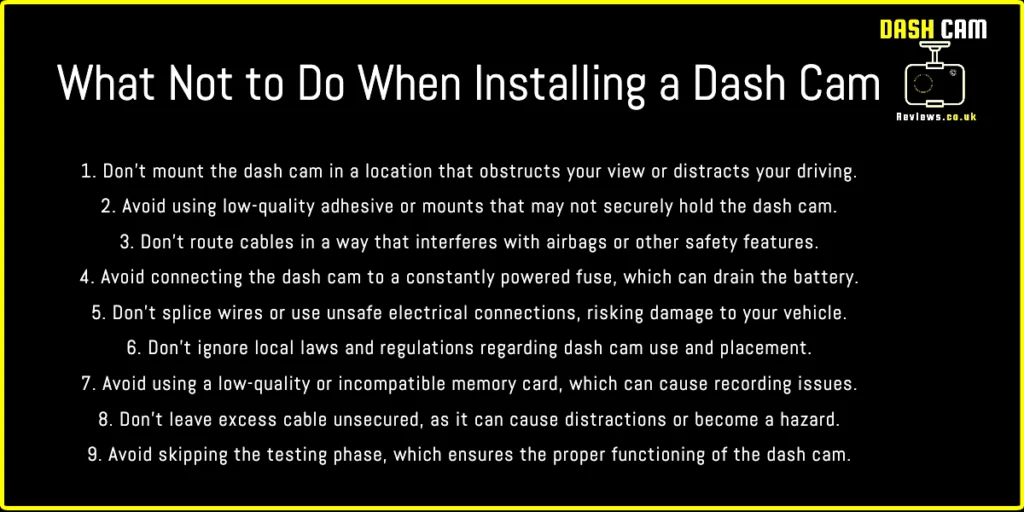
FAQs
Q: How long does it take to install a dash cam on a Ford Puma?
A: The installation process can take anywhere from 30 minutes to a few hours, depending on your experience and the complexity of the dash cam setup.
Q: Can I install a dash cam myself, or do I need a professional?
A: Most people can install a dash cam themselves by following the manufacturer’s instructions and using the right tools. However, if you’re not comfortable with the process or if your dash cam requires hardwiring, you may want to seek professional assistance.
Q: Will a dash cam drain my Ford Puma’s battery?
A: Most dash cams are designed to minimize battery drain, and many models have a built-in voltage cutoff feature to prevent draining the battery when the engine is off. To further reduce the risk of battery drain, consider hardwiring your dash cam with a dedicated power management module.
Q: What is the best type of SD card for my dash cam?
A: Look for a high-quality, high-speed microSD card with a capacity of at least 32GB. Some dash cams may require specific card types or brands, so consult your user manual for recommendations.
Q: Can I use my dash cam footage in a legal dispute or insurance claim?
A: Yes, dash cam footage can be valuable evidence in legal disputes or insurance claims, as it can help establish the facts of the incident. However, it’s important to check local laws and regulations regarding the use of dash cam footage, as they may vary by jurisdiction.
Conclusion
Installing a dash cam on your Ford Puma can provide numerous benefits, from increased safety and security to potential insurance savings and legal protection.
By following this guide, you can confidently choose the right dash cam and complete the installation process yourself. With your new dash cam in place, you’ll have peace of mind knowing that you’re well-equipped to capture any events that may occur on the road.
Remember to maintain your dash cam and update the firmware as needed to ensure optimal performance. Enjoy the added security and convenience that a dash cam brings to your Ford Puma!




