Installing a dash cam on your Ford Fiesta is a smart decision for several reasons. Not only does it provide evidence in case of an accident, but it can also help prevent insurance fraud and capture memorable moments on the road. In this guide, we’ll walk you through the process of installing a dash cam in your Ford Fiesta, step by step. So, let’s get started!
Choosing the Right Dash Cam
Features to Consider
- Before you begin the installation process, it’s essential to select the right dash cam for your needs. Some key features to consider include:
- Video quality: Aim for at least 1080p or 4k resolution to ensure clear and detailed footage.
- Night vision: A dash cam with night vision capabilities will provide better recording quality in low-light conditions.
- Loop recording: This feature automatically overwrites the oldest footage when storage is full, ensuring continuous recording.
- G-sensor: A G-sensor detects sudden movements or impacts, automatically saving and locking the relevant footage to prevent it from being overwritten.
- Parking mode: This feature records incidents that occur while your vehicle is parked, such as vandalism or hit-and-runs.
Compatibility with Ford Fiesta
Make sure the dash cam you choose is compatible with your Ford Fiesta. Most dash cams are universally compatible, but it’s always a good idea to double-check before purchasing.
Gathering the Necessary Tools and Supplies
Before you start installing your dash cam, gather the following tools and supplies:
- Dashcam and mounting bracket
- A power source (cigarette lighter adapter or hardwiring kit)
- Trim removal tool or flathead screwdriver
- Cable clips or adhesive pads (optional)
Step-by-Step Guide to Installing a Dash Cam
Step 1: Position the Dash Cam
First, clean your windshield with a glass cleaner to ensure a secure attachment. Decide where you want to mount the dash cam, ideally behind the rearview mirror to avoid obstructing your view. Make sure the camera lens has a clear, unobstructed view of the road ahead.
Step 2: Attach the Mounting Bracket
Attach the mounting bracket to the windshield using the adhesive pad or suction cup provided. Follow the manufacturer’s instructions for the best results. Once the bracket is securely in place, slide the dash cam onto the bracket.
Step 3: Connect to the Power Source
There are two options for powering your dash cam: a cigarette lighter adapter or a hardwiring kit.
Option A: Cigarette Lighter Adapter
Plug the cigarette lighter adapter into the 12V outlet in your Ford Fiesta, then connect the other end to the dash cam. This is the simplest option and requires no modifications to your vehicle’s electrical system.
Option B: Hardwiring Kit
A hardwiring kit connects the dash cam directly to your vehicle’s fuse box, allowing for a cleaner installation and enabling features like parking mode. If you’re not comfortable with electrical work, it’s recommended to hire a professional for this step.
Step 4: Tidy Up the Wiring
Use a trim removal tool or flathead screwdriver to gently tuck the power cable along the edge of the windshield and under the headliner. Secure the cable in place with cable clips or adhesive pads, if desired. Continue running the cable along the A-pillar and down to the fuse box or 12V outlet, depending on your chosen power source.
Step 5: Test Your Dash Cam
Turn on your Ford Fiesta and make sure the dash cam powers up and starts recording. Adjust the camera angle as necessary to ensure a clear view of the road ahead.

Tips for Getting the Most Out of Your Dash Cam
- Regularly review and delete unnecessary footage to free up storage space.
- Keep the camera lens clean for optimal recording quality
- Update your dash cam’s firmware as needed to ensure optimal performance and access to new features.
- Be mindful of local laws and regulations regarding dashcam use and recording.
Troubleshooting Common Dash Cam Issues
- If your dash cam isn’t powering on, check the connections and ensure the power source is functioning properly.
- In case of poor video quality, clean the camera lens and ensure the dash cam is securely mounted without vibrations.
- If the dash cam isn’t saving footage, check the memory card for errors or consider replacing it with a higher-capacity card.
How Not To Install A Dash Cam.
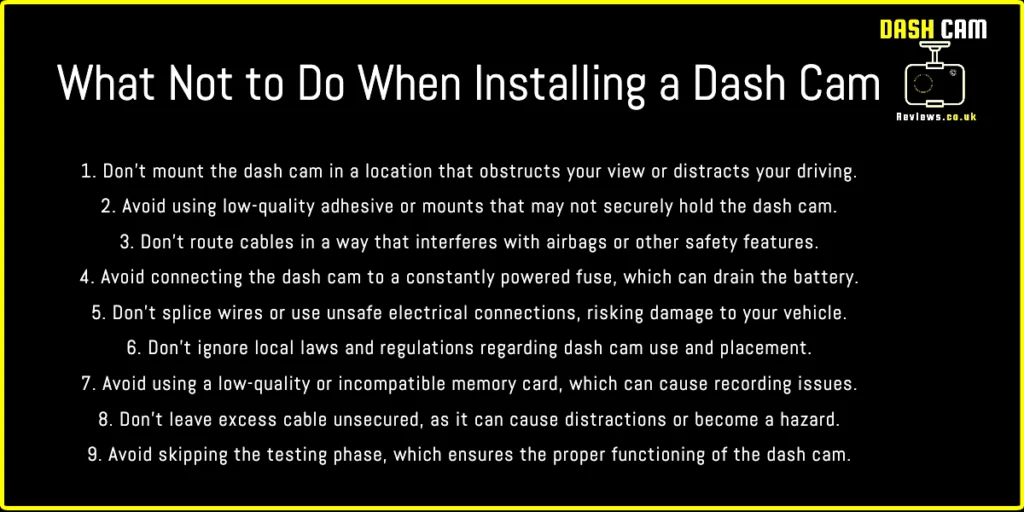
Frequently Asked Questions
1. Can I use a rearview mirror mount for my dash cam?
Yes, some dash cams are compatible with rearview mirror mounts. This can be a great option for a cleaner, more discreet installation. However, ensure that the mount is compatible with both your dash cam and your Ford Fiesta’s rearview mirror before purchasing.
2. How long does a dash cam typically record before looping?
The recording time before looping depends on the storage capacity of your memory card and the video resolution settings. A 32GB memory card can typically store around 4-6 hours of 1080p footage before looping. However, this can vary depending on the specific dash cam model.
3. Can I connect my dash cam to my Ford Fiesta’s infotainment system?
Some dash cams have built-in Wi-Fi or Bluetooth capabilities, allowing you to connect them to your vehicle’s infotainment system or a compatible smartphone app. This can be useful for viewing and managing your recorded footage. Check the dash cam’s specifications and your Ford Fiesta’s infotainment system compatibility before purchasing.
4. Is it legal to install a dash cam on a Ford Fiesta in the UK?
Yes, it is legal to install and use a dash cam in the UK. However, you must ensure that the camera doesn’t obstruct your view while driving, and you should be aware of data protection laws if you record other people or their vehicles.
5. Do I need a professional to install my dash cam?
While professional installation can be beneficial, especially for hardwiring, many people can install a dash cam on their Ford Fiesta using a cigarette lighter adapter without professional assistance. The step-by-step guide provided in this article can help you through the process.
Conclusion
Learning how to install a dash cam on a Ford Fiesta is a relatively straightforward process, and with the right tools and some patience, you can enhance your driving experience with added security and peace of mind.
By following this guide and considering the tips and troubleshooting advice provided, you’ll be well on your way to enjoying the benefits of having a dash cam in your Ford Fiesta.




