Dash cams have become increasingly popular among car owners, not only for capturing road trip memories but also for providing valuable evidence in case of an accident or incident.
The BMW X1 is a luxury subcompact SUV that offers a comfortable and enjoyable driving experience. In this article, we’ll guide you through the process of installing a dash cam on a BMW X1 in a simple, step-by-step manner.
So let’s get started!
Checking Compatibility for Your Dash Cam
BMW Compatible Dash Cams
Before you start the installation process, it’s crucial to ensure that your chosen dash cam is compatible with your BMW X1. Some dash cams may not work with specific car models due to differences in electrical systems or mount designs.
Required Tools and Materials
To install a dash cam on your BMW X1, you’ll need the following tools and materials:
- Dash cam kit (including camera, mount, power cable, and memory card)
- Hardwire kit or cigarette lighter plug (depending on your preferred power source)
- Cleaning cloth or wipes
- Cable clips or adhesive mounts
- Trim removal tools or plastic pry tools
- Multimeter (optional, for hardwiring)
- Fuse tap (if hardwiring)
Preparing Your Car
Cleaning the Windshield
Before installing the dash cam, clean the inside of your windshield with a microfiber cloth or glass cleaning wipes to ensure proper adhesion of the mount. This will also help prevent any glare or visual obstructions that could affect the camera’s performance.
Identifying the Fuse Box
Locate your BMW X1’s fuse box, which is typically found in the glove compartment, under the dashboard on the passenger side, or in the trunk. Consult your vehicle’s owner manual to confirm the exact location. You’ll need access to the fuse box if you choose to hardwire your dash cam.
Installing the Dash Cam

Mounting the Dash Cam
Carefully attach the dash cam mount to the inside of your windshield, ensuring that it’s properly aligned and securely fastened. Position the camera in the center of the windshield behind the rear-view mirror, so it doesn’t obstruct your view while driving. Attach the camera to the mount according to the manufacturer’s instructions.
Running the Cable
Route the power cable from the dash cam to the power source (fuse box or cigarette lighter socket) along the headliner, A-pillar, and dashboard. Use cable clips or adhesive mounts to secure the cable and keep it out of sight.
Hiding the Cables
Tuck the power cable into the headliner, trim, and rubber seals to conceal it completely. Use trim removal tools or plastic pry tools to gently lift the trim and create enough space for the cable. Be careful not to damage any interior components while doing so.
Connecting to the Power Source
Using a Hardwire Kit
If you prefer a cleaner installation and want your dash cam to turn on automatically when you start the engine, use a hardwire
kit to connect the camera to your BMW X1’s fuse box. Identify a suitable fuse to tap into, preferably one that’s only active when the ignition is on. Use a multimeter to confirm the voltage of the chosen fuse. Attach the hardwire kit’s fuse tap to the chosen fuse, connect the ground wire to a metal grounding point, and plug the kit into the dash cam.
Using the Cigarette Lighter Plug
For a simpler installation, you can use the cigarette lighter plug to power your dash cam. Plug the power cable into the camera and connect the other end to the cigarette lighter socket. Keep in mind that this method may require you to manually turn on the dash cam every time you start your vehicle.
Configuring the Dash Cam
Adjusting the Camera Angle
Once the dash cam is installed and powered, adjust the camera angle to ensure it captures a clear and comprehensive view of the road ahead. You may need to tweak the angle several times to find the optimal position.Configuring the Settings
Configure the dash cam settings according to your preferences, including resolution, loop recording duration, and parking mode (if available). If your dash cam has a built-in Wi-Fi feature, connect it to your smartphone to access additional settings, review footage, and download videos.
Frequently Asked Dashcam Questions
Can I install a rear dash cam on my BMW X1 as well?A: Yes, you can install a rear dash cam on your BMW X1. The installation process will be similar to that of the front dash cam, but you’ll need to run the cable along the roof lining, B-pillar, and door seals towards the rear windshield. Make sure to choose a compatible rear camera and ensure it’s securely mounted.
Do I need a professional to install my dash cam?
While a professional installation is always an option, installing a dash cam on your BMW X1 can be a simple DIY project if you carefully follow the steps outlined in this guide.What is the best dash cam for my BMW X1?
The ideal dash cam for your BMW X1 will depend on your specific requirements, such as video quality, additional features, and budget. It’s essential to choose a compatible dash cam from a reputable manufacturer to ensure reliable performance and compatibility with your vehicle.How can I prevent my dash cam from draining my car’s battery?
If you hardwire your dash cam, make sure to connect it to a fuse that’s only active when the ignition is on. This will prevent the dash cam from draining your battery when the engine is off. Alternatively, some dash cams come with built-in voltage protection, which prevents battery drainage.
How do I maintain my dash cam to ensure optimal performance?
Regularly clean the camera lens, update the firmware, and check the memory card for errors to ensure your dash cam performs at its best. Additionally, periodically review the recorded footage to confirm the camera angle and video quality are satisfactory. If your dash cam uses a battery, monitor its health and replace it as needed to maintain optimal performance.
How Not To Install A Dash Cam.
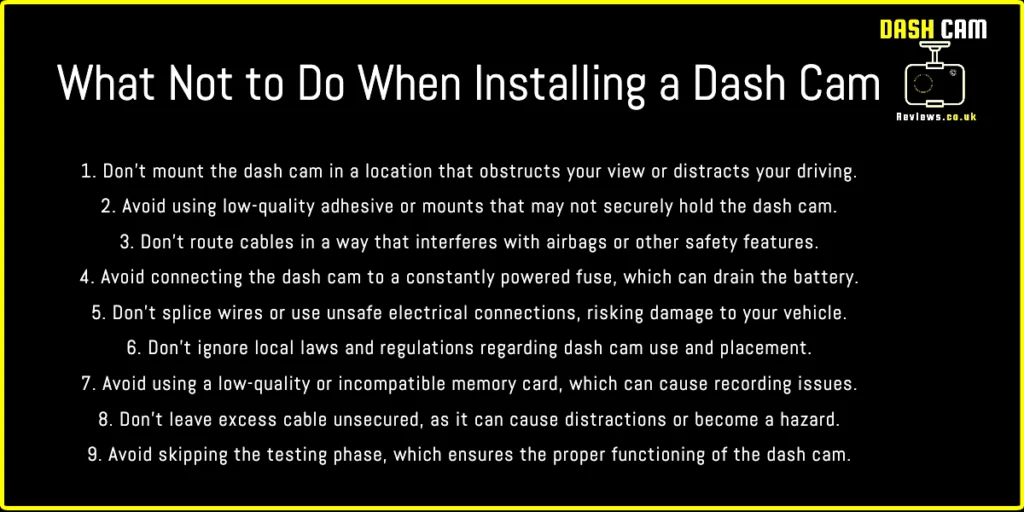
Conclusion
How to Install a Dash Cam on a BMW X1 is a simple process that can be accomplished with a bit of patience and the right tools.
By following this step-by-step guide, you can ensure a clean and functional installation while enhancing your vehicle’s security and capturing valuable footage on the road.
Always remember to choose a compatible dash cam and regularly maintain it for optimal performance. With a dash cam installed, you’ll be ready to hit the road with added peace of mind.




