A well-traveled road warrior deserves the best in safety and security, and your Land Rover Defender is no exception. As one of the most iconic off-road vehicles in the world, the Defender has been a trusted companion for many adventurers.
To enhance your driving experience and safety, a dash cam is an essential accessory to consider. In this comprehensive guide, we will delve into the world of Land Rover Defender dash cam installation, making it simple and hassle-free for you to equip your beloved vehicle with this indispensable gadget.
Whether you’re a seasoned Defender owner or a newcomer to the Land Rover family, this article will provide valuable insights on the benefits of installing a dash cam, recommended models, and step-by-step instructions for a seamless installation.
As a result, you’ll not only gain a reliable eyewitness in case of accidents, but also capture your most memorable off-road adventures. So, buckle up and get ready to enhance your Defender’s capabilities with this essential addition!
Benefits of Dash Cams for Defenders
Land Rover Defenders are renowned for their off-road capabilities and ruggedness. As such, installing a dash cam can greatly enhance your driving experience. With a dash cam, you can record your off-road adventures, monitor your vehicle’s surroundings, and even capture some fantastic wildlife moments.
Step-by-Step Dash Cam Installation Guide

Preparing for Installation
Gathering Required Tools and Supplies
Before you begin the installation process, make sure you have all the necessary tools and supplies. You will need:
- Dash cam and mounting kit
- Electrical tape
- Wire clips or cable ties
- Trim removal tools
- Fuse tap (if connecting to the fuse box)
Choosing the Best Location for Your Dash Cam
The ideal location for your dash cam is behind the rearview mirror, where it doesn’t obstruct your view but still captures a clear view of the road ahead.
Installation Process
Connecting the Dash Cam to Power
There are two common methods for connecting your dash cam to power:
- Cigarette lighter adapter: This is the simplest method, requiring you to plug the dash cam into your vehicle’s cigarette lighter socket. However, this method may not provide a constant power supply when the engine is off, which is required for parking mode.
- Hardwiring: This method connects your dash cam directly to the vehicle’s electrical system, allowing for a constant power supply and enabling parking mode. You can do this by using a fuse tap to connect to the fuse box, ensuring you choose a fuse that is only active when the ignition is on.
Mounting the Dash Cam
Attach the mounting kit (either suction cup or adhesive mount) to your dash cam, then firmly press it onto the windshield behind the rearview mirror. Make sure the lens faces the road ahead and is level for optimal video capture.
Running the Wires
Neatly run the power cable along the edge of the windshield, using wire clips or cable ties to secure it in place. Tuck the wire behind the vehicle’s trim and headliner, routing it down the A-pillar and along the dashboard. If you’re using a rear dash cam, run the cable from the front cam to the rear cam along the same path, ensuring it’s secured and hidden.
Configuring the Dash Cam Settings
Once the dash cam is installed, turn on your Land Rover Defender and configure the settings, such as date and time, video resolution, and loop recording duration. If your dash cam has GPS and speed tracking, ensure these features are enabled.
Troubleshooting and Maintenance
Common Issues and Solutions
Some common dash cam issues you may encounter include:
- Flickering or distorted video: This can be caused by a loose connection or a faulty SD card. Check all connections and replace the SD card if necessary.
- Dash cam not powering on: Ensure the power source is functioning correctly and check all connections. If the issue persists, consult the manufacturer.
- Video files not saving: This can be due to a full SD card or a faulty card. Ensure you regularly clear old files or set the dash cam to loop record, and replace the SD card if necessary.
Dash Cam Maintenance Tips
To keep your dash cam functioning optimally, follow these maintenance tips:
- Regularly clean the lens with a soft, lint-free cloth.
- Update the firmware as required.
- Keep the SD card in good condition by formatting it every month.
- Check the dash cam’s settings periodically to ensure they are still configured correctly.
How Not To Install A Dash Cam.
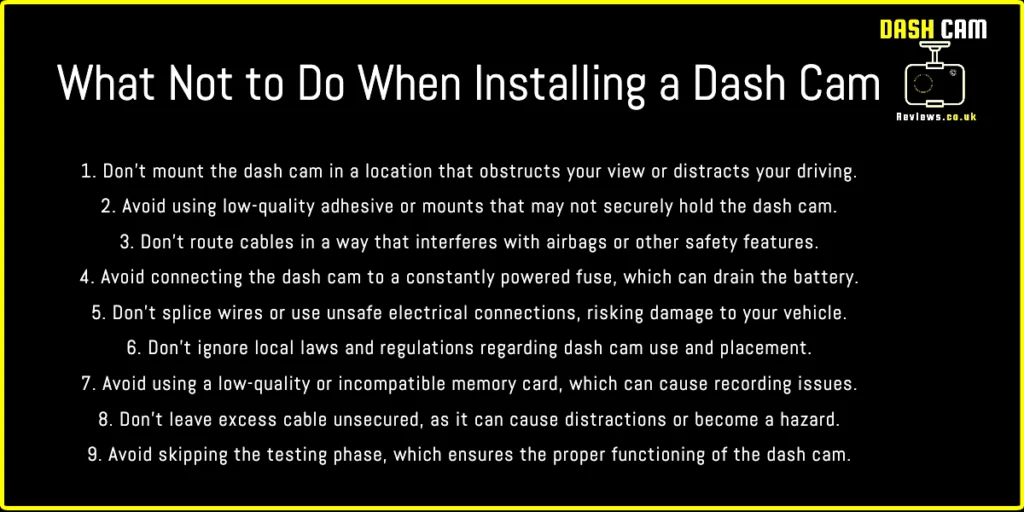
Frequently Asked Questions
1. Can I install a dash cam on my Land Rover Defender myself, or should I get professional help?
Installing a dash cam is a relatively straightforward process that most people can do themselves by following the step-by-step guide provided in this article. However, if you’re not confident or have concerns about the installation, it’s best to consult a professional.
2. Will a dash cam drain my Land Rover Defender’s battery?
If the dash cam is hardwired correctly, it should not drain your vehicle’s battery. Most dash cams have a voltage cutoff feature that prevents battery drainage when the engine is off.
3. Can I use my dash cam footage as evidence in the event of an accident?
Yes, dash cam footage can be used as evidence in the event of an accident, providing valuable information to insurance companies and law enforcement agencies.
4. What is the ideal SD card size for a dash cam?
The ideal SD card size depends on the dash cam’s video quality and your recording needs. Generally, a 32GB or 64GB SD card should be sufficient for most dash cams. However, if you want to store more footage, consider a larger capacity card.
5. Can I connect my dash cam to my smartphone for easier access and control?
Yes, many modern dash cams offer smartphone connectivity through dedicated apps. This allows you to access, view, and control your dash cam settings directly from your smartphone, making it more convenient and user-friendly.
Conclusion
A Land Rover Defender dash cam install is an excellent investment for any Defender owner. Not only does it provide valuable evidence in the event of an accident, but it also enhances the overall driving experience by capturing memorable moments and adding an extra layer of security.
By following the step-by-step installation guide provided in this article, you can confidently equip your Defender with a dash cam and enjoy its numerous benefits.
Remember to maintain your dash cam by keeping the lens clean, updating the firmware, and formatting the SD card regularly. Happy driving!




